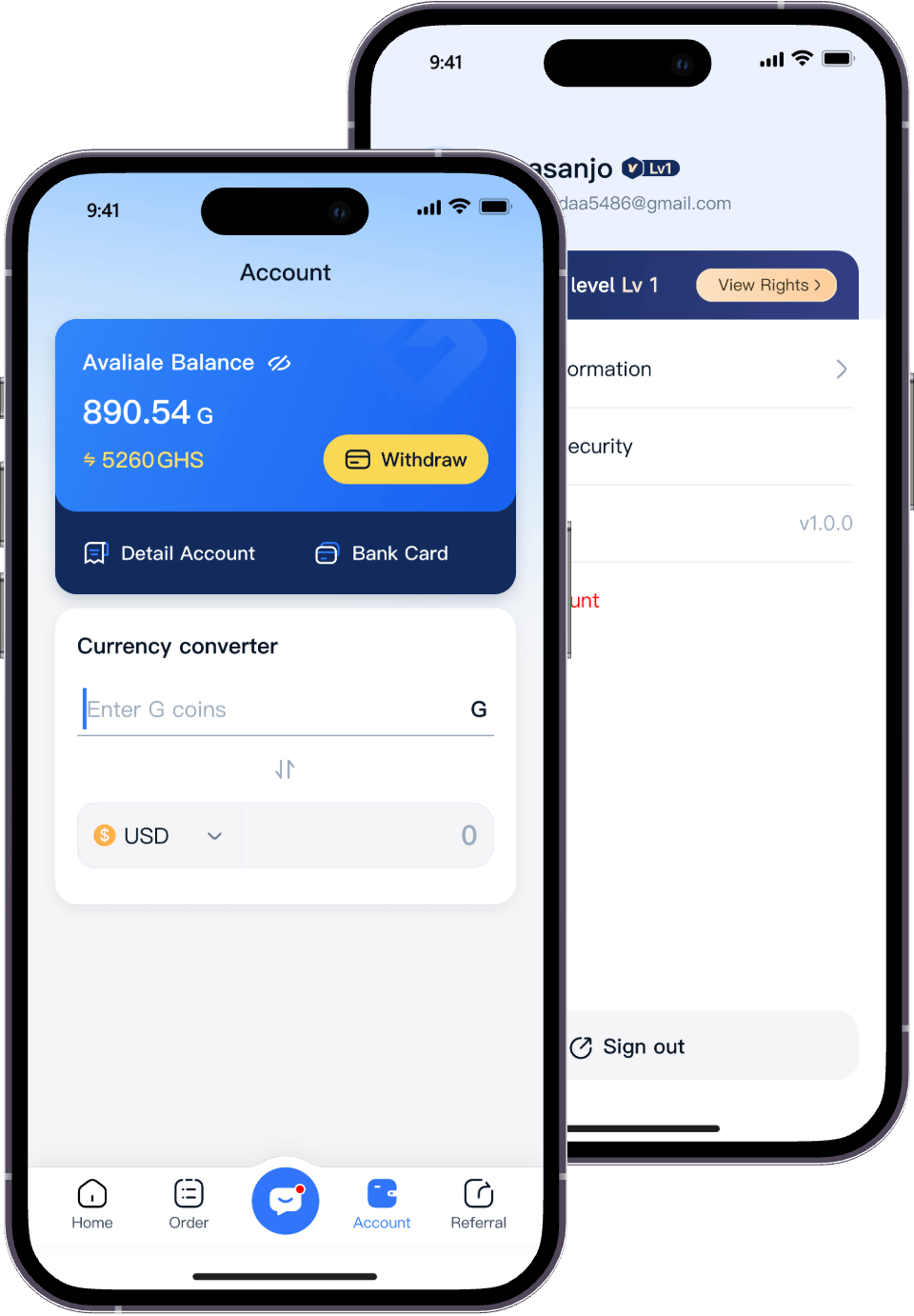Google Play Gift Cards in Nigeria: How to Check, Redeem, and Sell

Introduction
Google Play gift cards are essential for buying apps, games, movies, and subscriptions in the Google Play Store. Many Nigerians have Google Play gift cards, but they may not know how to check Google Play gift card balance, redeem them safely, or sell them for cash.
This guide will walk you through checking your balance, redeeming your card, and selling unused Google Play gift cards via Migo-Sell Gift Cards — the trusted gift card platform in Nigeria.
1. What Are Google Play Gift Cards?
A Google Play gift card is a prepaid card that adds credit to your Google Play account. You can use it to purchase apps, games, in-app items, movies, books, and subscriptions.
Cards come in multiple denominations, such as $10, $25, $50, and $100 — ideal for gifting or personal use.
2. How to Check Google Play Gift Card Balance
To check Google Play gift card balance, follow these steps:
- Go to the official Google Play redeem page: https://play.google.com/redeem
- Sign in with your Google account.
- Enter your gift card code and click “Redeem.”
- Your Google Play gift card balance will be displayed immediately.
Checking your balance before redeeming ensures smooth transactions and helps you plan your purchases.
3. How to Redeem Google Play Gift Cards
Redeeming your Google Play card is simple:
On Mobile
- Open the Google Play Store app.
- Tap your profile → Payments & subscriptions → Redeem gift code.
- Enter your gift card code and confirm.
On Web
- Visit https://play.google.com/redeem
- Sign in with your Google account.
- Enter your gift card code and click “Redeem.”
After redemption, your Google Play gift card balance is immediately available in your account.
4. Tips to Make the Most of Your Google Play Gift Card
- Always check Google Play gift card balance before making purchases.
- Keep your card code secure; do not share it with strangers.
- Track promotions or bonus offers in the Google Play Store for extra value.
5. How to Sell Google Play Gift Cards for Cash in Nigeria
If you prefer cash instead of using the card, you can sell Google Play gift cards through Migo-Sell Gift Cards:
- Visit https://migogiftcard.com/
- Register or log in.
- Select “Google Play Gift Card.”
- Enter your Google Play gift card balance.
- Upload your card code or image.
- Receive instant payment to your Nigerian bank account.
It’s fast, secure, and ensures you get the best rate for your card.
6. Why Nigerians Trust Migo-Sell Gift Cards
- Reliable platform: Thousands of verified users in Nigeria.
- Top rates: Maximize the value of your Google Play card.
- Instant payout: Cash received within minutes.
- 24/7 support: Help whenever needed.
With Migo-Sell Gift Cards, your Google Play gift cards are never wasted — you can turn them into cash anytime.
Conclusion
Checking, redeeming, and selling your Google Play gift card balance is simple and secure. For instant cash, trust Migo-Sell Gift Cards — fast, safe, and reliable.
👉 Start now: Visit Migo-Sell Gift Cards to redeem or sell your Google Play gift cards instantly!