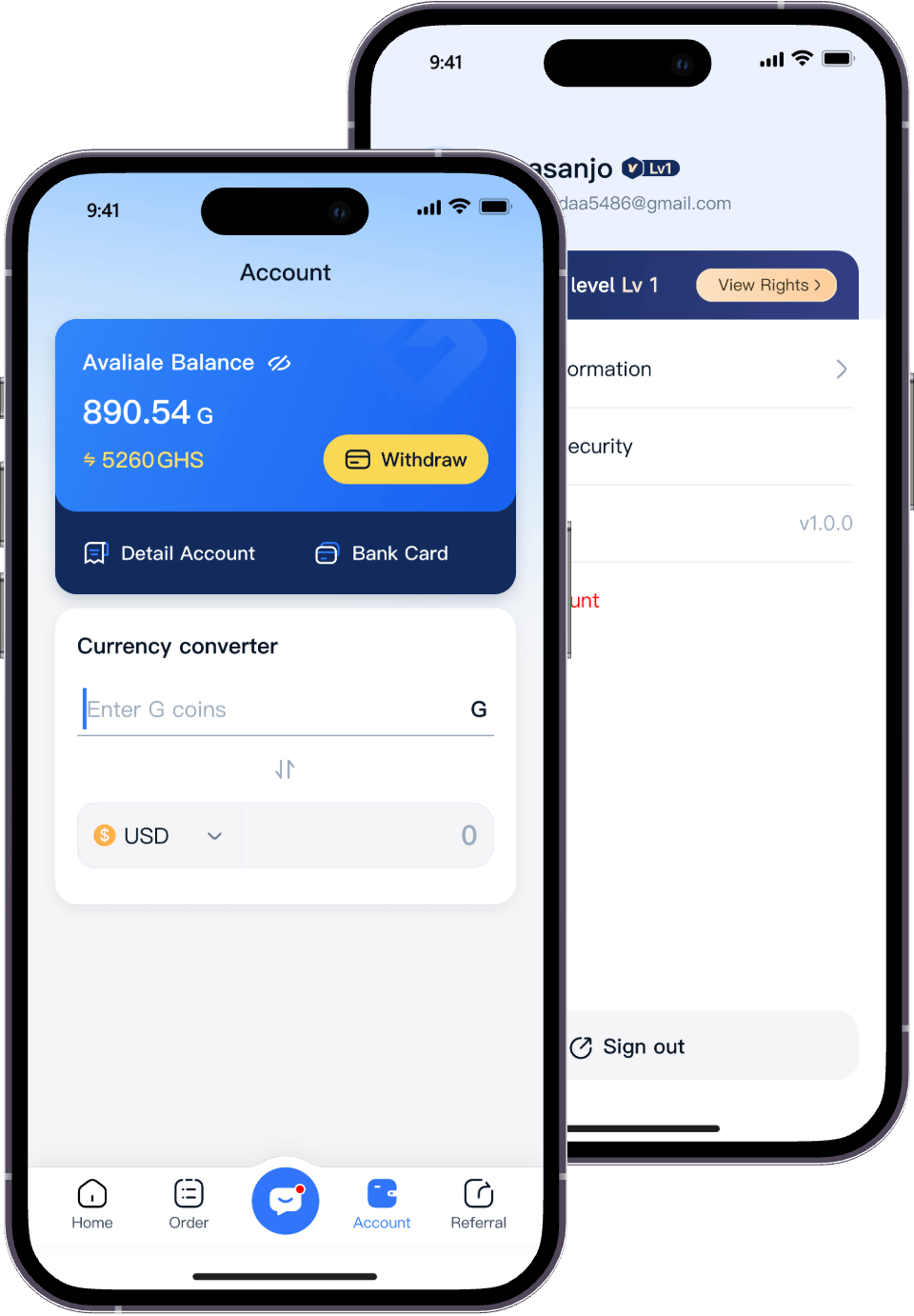How to Check and Redeem Apple Gift Cards — Step-by-Step Guide for Nigerians

Introduction
Apple Gift Cards are among the most popular digital products worldwide. They can be used to buy apps, music, movies, or even pay for iCloud subscriptions. But if you’ve received one and aren’t sure how to use it, don’t worry — this article will explain exactly how to check Apple gift card balance, redeem Apple gift card, and even convert your card into cash using Migo-Sell Gift Cards.
1. What Is an Apple Gift Card?
An Apple Gift Card is a prepaid digital card issued by Apple. It can be used across the App Store, iTunes, and Apple Store (both online and in-person).
Unlike store-specific gift cards, the Apple card works for all Apple services and products — including iPhones, Macs, AirPods, and more.
Apple cards come in denominations like $25, $50, $100, or higher. They’re convenient, safe, and easy to send as gifts.
2. How to Check Apple Gift Card Balance
Before redeeming or selling your card, it’s important to check your Apple gift card balance to know exactly how much credit you have left.
Here’s how to do it:
- Go to the official Apple balance page — https://apple.com/redeem
- Sign in with your Apple ID.
- Enter your gift card code (the 16-digit code starting with “X”).
- Click “Check Balance.”
Your Apple gift card balance will appear on the screen. Always check it before making a purchase or redemption.
3. How to Redeem Apple Gift Card
If you want to use your card for purchases, follow these steps to redeem Apple gift card on your device:
On iPhone or iPad
- Open the App Store app.
- Tap your profile picture.
- Tap “Redeem Gift Card or Code.”
- Enter your code manually or scan it using your camera.
On Mac
- Open the App Store.
- Click your name or profile icon.
- Select “Redeem Gift Card.”
After redemption, the balance will be added to your Apple ID account. You can use it to buy apps, games, music, or subscriptions.
4. How to Redeem Gift Card Apple for Cash in Nigeria
If you don’t want to spend your balance inside the Apple ecosystem, you can also redeem Apple gift card for cash in Nigeria using a trusted platform like Migo-Sell Gift Cards.
Here’s how it works:
- Visit https://migogiftcard.com/
- Create an account or log in.
- Choose “Apple Gift Card” as your card type.
- Enter the balance (from your previous check Apple gift card balance step).
- Upload the card image or code.
- Receive instant payment in your Nigerian bank account.
With Migo-Sell Gift Cards, you’ll enjoy fast transactions, top exchange rates, and safe payments — all in minutes.
5. Why Nigerians Prefer Migo-Sell Gift Cards
- Trusted platform: Thousands of verified users.
- High exchange rates: Get the best value for your Apple card.
- Instant payout: No delays or hidden charges.
- 24/7 support: Always available to assist.
Whether you have an unused Apple Gift Card or received one as a present, Migo-Sell Gift Cards helps you turn it into real cash safely and quickly.
Conclusion
Knowing how to check Apple gift card balance and redeem Apple gift card gives you full control of your digital funds.
And if you want to cash out your balance, Migo-Sell Gift Cards is your best choice in Nigeria.
👉 Start today: Visit Migo-Sell Gift Cards to redeem or sell your Apple card instantly — fast, safe, and trusted by thousands of Nigerians.